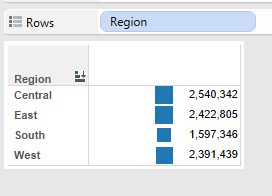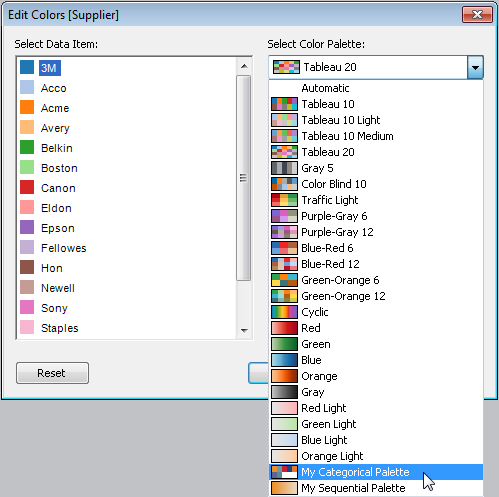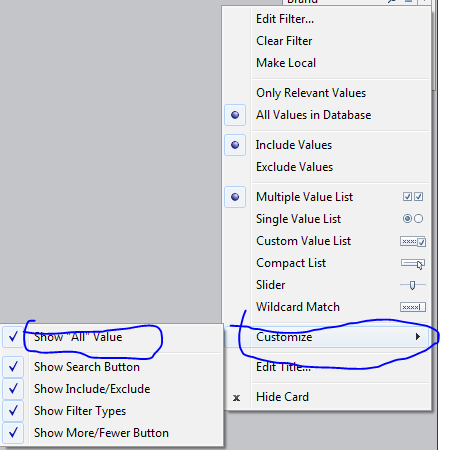What is the difference between tableau 8.0 and 9.0 versions
1) Visual Analytic's
a) Type-in shelves
b) Free-form Calculation
c) Drag & Drop Calculation
d) New Calculation Editor
e) Instant reference line & trend line
g) Geographic Search
2) Speed (3-4 times faster than current version) a) Muti-core Query Execution b) Vector Operations Support c) Parallel Queries d) Continuous Tool-tips e) Responsive Pan & Zoom f) Persisted Query Cache
3) Data Preparation a) Uninviting b) Web Service API Connector c) Splitting of Data automatically
4) Enterprise a) Now on server with a simple ease you can provide credentials to different business users on fly b) Server will be more secure & faster
5) Mobile a) Tableau has started a program for mobile users & they named it as “Project Elastic”. b) It is more faster & user friendly c) Now you do not need internet connection for running your dashboard on mobile or tablets.
What is the difference between tableau 7.0 and 8.0 versions
• New visualizations are introduced like treemap, bubble chart and box and whisker plot
• We can copy worksheet directly from one workbook to another workbook
• Introduced R script.
• Story, it is new report type it was introduced in 8.2.
• We can customize the “Tool Bar” in 8.2.
Tableau 8.1 to 8.2
The following new features are added in 8.2 Release:
1) Tree Maps, Bubble,
2) Accessing Tableau Server dashboards through a proxy server using Tableau Mobile would sometimes result in connection errors.
3) 8.2 Supports MAC.
4) Story Points
5) Increased Map features in this release.
6) Visual Data window.